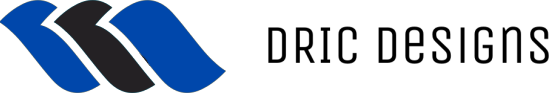In a digitally-driven world, it is of paramount importance to ensure that our digital spaces are inclusive and accessible to everyone. This principle applies as much to websites as it does to the physical spaces we inhabit. Similarly, our visual identities, like logos, should communicate effectively to all members of our audience. Here, we’ll delve into the best practices in designing accessible logos and websites.
Why Accessibility Matters
Imagine a world where every door was too narrow for wheelchairs or where every book was printed in a font unreadable to a section of the population. That’s the digital equivalent of designing without considering accessibility. Not only does it exclude a significant portion of potential users, but it also goes against the principles of good design, which strives to be user-centric and inclusive.
Accessible Logos: Clarity Above All
- Simple Designs: Overly intricate logos can be difficult to discern for individuals with visual impairments. A simple design is often more memorable and recognizable.
- Contrasting Colors: Ensure that your logo’s colors contrast well so that it’s discernible to those with color vision deficiencies. Tools like the WebAIM Color Contrast Checker can help verify this.
- Resizable: A logo should maintain clarity and recognizability even when scaled down, ensuring it is legible on various devices and screen sizes.
- Avoid Reliance on Color Alone: A logo should not convey its message through color alone, as this would make it inaccessible to those with color vision deficiencies.
Inclusive Website Design: More Than Just Visuals
When we think of website design, it’s easy to focus only on the visual aspect. But accessibility covers a wider range: from the underlying code to the content presentation.
- Keyboard Navigation: Ensure all website functionality is usable via a keyboard. Many individuals with motor disabilities or visual impairments rely on keyboards or similar devices.
- Descriptive ALT Text: Images should have alternative text (ALT text) that describes their content or function, allowing screen readers to interpret and vocalize the image’s purpose to users with visual impairments.
- Readable Fonts: Choose fonts that are easy to read and have good letter spacing. Avoid using decorative fonts for large chunks of text.
- Responsive Design: With users accessing websites from various devices, including smartphones, tablets, and desktops, responsive design ensures the content is legible and usable across all platforms.
- Avoid Automatic Media Playback: Auto-playing videos or audio can disorient users, especially those with cognitive impairments. Always provide controls for media.
- Consistent Navigation: Maintain consistent navigation throughout the site. This predictability aids all users, especially those who rely on screen readers.
- Color and Contrast: Just like in logo design, the content and background colors of your website should have sufficient contrast to be easily distinguishable.
- Aria Landmarks: These are tags that assistive technology can use to identify the main content areas of a page (like navigation, main content, or footer). Using them makes your site more navigable for screen reader users.
Wrap Up
Designing for accessibility is not just a checklist—it’s a philosophy. It acknowledges and celebrates the diverse ways in which people interact with digital content. As designers, it is our responsibility to ensure that our creations are not just aesthetically pleasing but also inclusive and welcoming for everyone.
Remember, an accessible design is not just about compliance or ticking off boxes; it’s about making a genuine effort to create an inclusive digital space. And that’s good design in its truest sense.