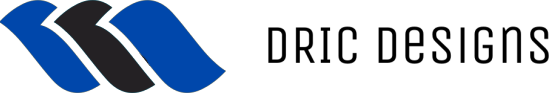Social media campaigns can be a lucrative traffic source if the website landing page is designed right. Wondering how to design it right?
The post below covers web design tips for social media campaigns. Follow these, and the website will be perfect for social media audiences.
1. Make your website faster
The social media audience is impatient. If the website takes more than a couple of seconds to load, they will likely close it. Therefore, reduce the website’s loading time. An experienced designer can reduce unnecessary elements to increase the website’s loading speed.
2. Ensure the website is responsive
Most social media users browse using a smartphone or a tablet. When running a social media campaign, you need a responsive website. Every element of the website should be easy to load on the smartphone. Only in that case can you expect a decent conversion rate.
3. Keep content above the fold
Design the website so that the main content, like the headline or the hook, is above the fold. Otherwise, there are high chances that the visitors might close the website.
As a designer, the designer needs to encourage the visitor to scroll further, which can be done by keeping the hook and headline above the fold. The higher the time period the visitor is on the page, the better the chances of getting a conversion. Therefore, use the space above the fold pretty well.
4. Include highly visible CTAs
Most web designers only focus on text CTAs (Call to Actions). However, when it comes to social media visitors, graphic and button-based CTAs work great as well. Of Course, they need to go well with the design of the website. This is where the web designer comes into the picture. It is the job of the web designer to include multiple CTAs into the web page that are well amalgamated and entice the visitors.
5. Use whitespace to make it easy to read
A whitespace is a blank space on the webpage. It is necessary to include ample white space so that
- It is easy to read the text.
- The text doesn’t appear cluttered.
- The important elements like CTAs and headlines stand out.
- Helps maintain horizontal & vertical balance.
In a nutshell, it is best to use plenty of whitespaces to make it easy to convert visitors from a social media campaign.
6. Do not use stock images
Stock images are all over social media. Most social media users have seen the common stock images so often that they simply ignore them. If you use them on the landing page, they will ignore them or close the website.
Face-focused specific images are the best when designing a webpage for a social media campaign.
7. Use a limited color palette
With numerous color shades available, going overboard with colors is easy. Rather than falling into that trap and disturbing the website’s aesthetics, decide on a palette of 5 to 7 colors in advance and stick to those. That way, the website will be well-balanced and aesthetically pleasing simultaneously.
8. Make the website inclusive
Running a campaign on social media means a diverse audience will view the campaign and the landing page. Therefore, design an inclusive website. The inclusion should be well depicted in elements like
- Images
- Videos
- Text
- Gender options
- And so on
That way, every visitor will be comfortable with the website and business, resulting in a higher conversion rate.
Designing a website or landing page for social media campaigns need not be difficult. Stick to the above few tips; the resultant website will surely be perfect for running campaigns and boosting the conversion rate.